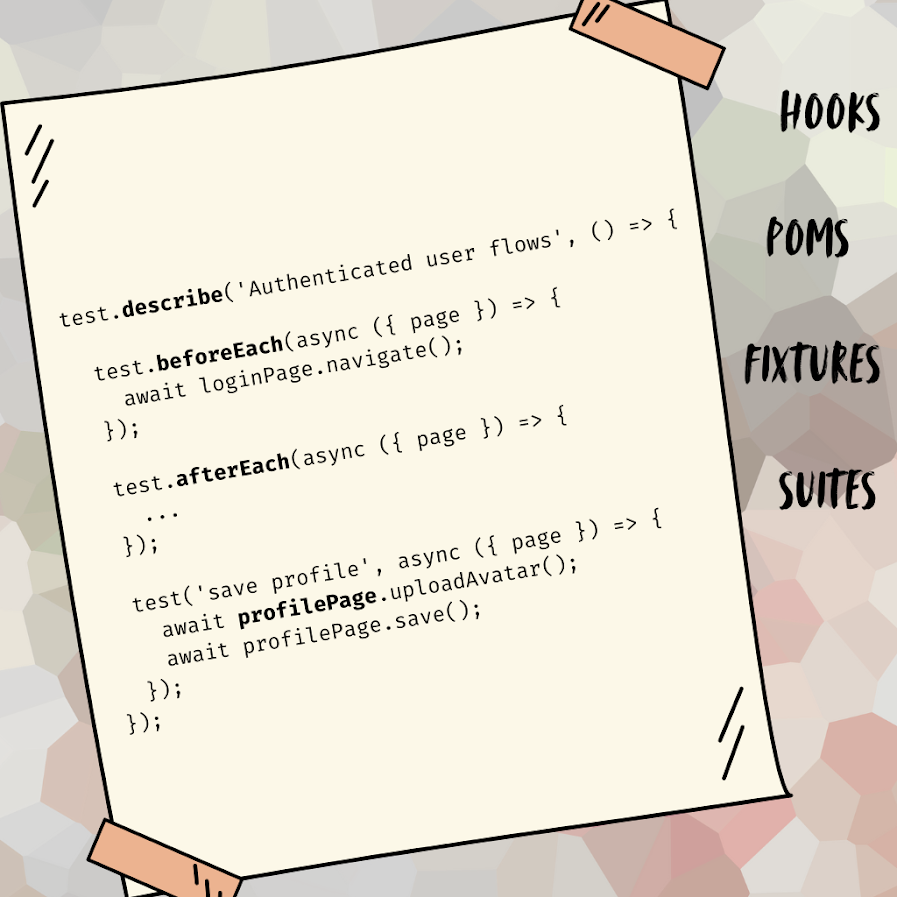Shift Left your Test Planning
👉 “We’re updating the homepage this sprint…”
🤔 But what does that mean for your user stories, test scenarios etc.
To plan effectively, you need to know:- What does the homepage look like today?
- What user flows pass through it?
- What can users do right now?
TestChimp’s MindMap captures this – making it always available in the “Context Window” for test planning.
From today, you can drop in your 🎨Figma frame or page links (in addition to Confluence docs). TestChimp connects the dots and builds a knowledge context that spans both the current and future states of your app.
Now you can have an AI co-pilot smart enough to deliver:- Precise user story write ups 🎯
- Brainstorm effective test scenarios (considering the behaviour deltas) 🧠
- Highlight areas that need additional tests
What we need is not “Devin for QA” but “Cursor for QA”