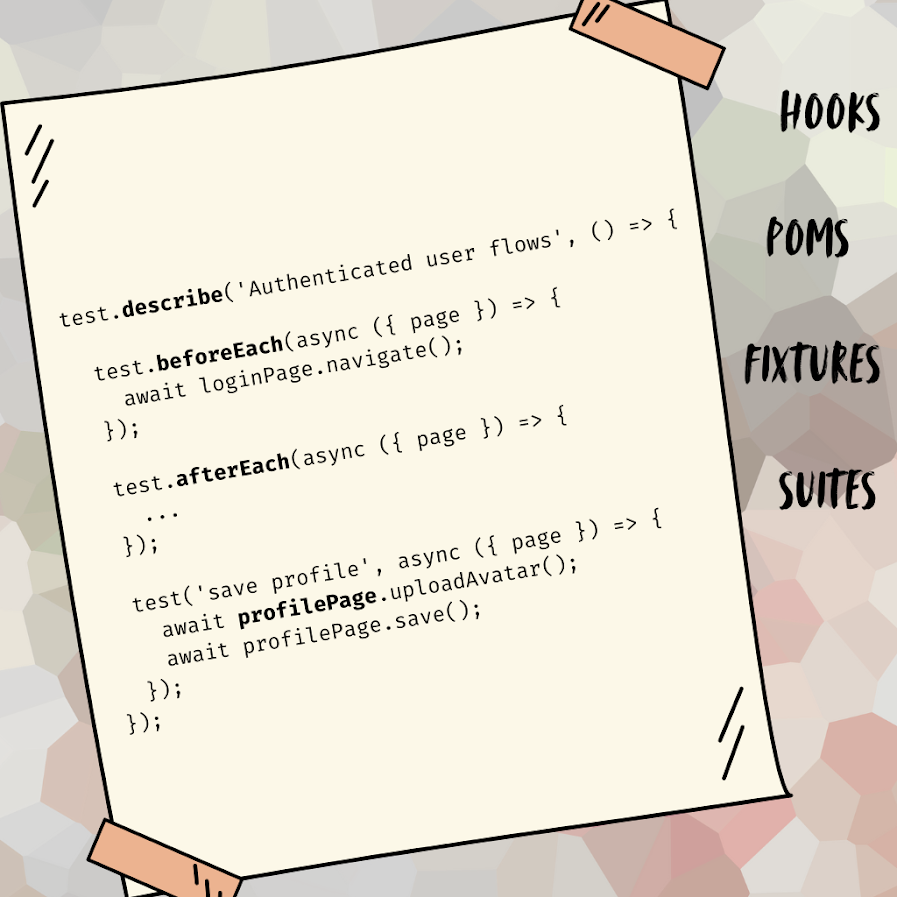🎯 As a small team bootstrapping – juggling everything from dev to devops to sales calls – having a really quick way of getting to root causes when users face issues is critical to:
⚡ Provide fast responses, despite being a tiny team
⏱️ Save valuable time that could be spent on countless other things on the plate
How do we do it as the TestChimp team? We use TestChimp! 🐒
In one of our recent issues faced by a user, having TestChimp auto-capture helped us get to the root cause in less than 30 seconds! Below is a screen grab of it.
Is your startups’ troubleshooting process more cumbersome than this? 🤔 If so, reach out to us – and we will be happy to help you get the same setup for your team 🚀.
Not having to juggle multiple tools – one for troubleshooting, another for session capture & collaboration, and yet another for test automation – has been a huge time saver for us. 💡
While TestChimp’s core focus is test session capture and automated test generation, our SDKs are fully configurable to enable PII field scrubbing in UI and request / response payload fields. This means you can activate capture in production as well, all in a privacy compliant manner, to enable easier troubleshooting & even create automation tests from the same, to cover the failing scenarios once the bug is fixed! 🔒